
ClickShare Wireless Presentation
ClickShare wireless presentation system
Intuitive meeting collaboration from huddle to boardroom
Hassle-free content sharing
Share via the ClickShare USB Button or Desktop App
Easy integration into the company network
Collaborate using annotation, blackboarding and touch back features
Secure and certified
Easy, trouble-free presenting
Share ideas and content securely from any device on the meeting room screen
Connect
Plug in the Button into the USB-A or USB-C port or select the meeting room in your Desktop App
Click
Click on the hardware Button or the virtual Button of the Desktop App
Share
Start collaborating without stress

Share from any device There are different ways to share your content on the meeting room screen wirelessly with ClickShare

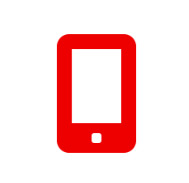
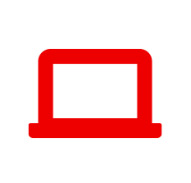

Perfect match with your IT infrastructure
Security. Your number one priority.
Rely on the only solution in the market with ISO certification. ClickShare was designed with enterprise security requirements in mind.
Intuitive cloud management of devices
Monitor and manage all the devices in your worldwide network from anywhere with the cloud platform.
Multiple ways to integrate in your network
Decide which level of integration you want in your network.
Collaborate interactively
Discover a set of advanced interactivity features to boost your meeting collaboration.
- Touchback: Control any application on your laptop via the touch screen.
- Annotation: Add comments directly on presented content via touch.
- Blackboarding: Use the meeting room’s touch screen as a writing board.
- Moderation: Control & select what’s being shared on the meeting screen.
